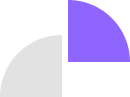
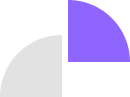
Some users have reported encountering issues when downloading files to their system, specifically when the path length exceeds 260 characters. This problem primarily affects users working with the Windows operating system.
The root of this issue lies in a limitation imposed by the Windows OS itself. By default, Windows restricts the maximum length of a file path to 260 characters. This limitation can cause errors when attempting to download files into deeply nested directories or when the file names are particularly long.
We have addressed this error in our software by cropping the destination path to a default of 150 characters, divided as follows:
To mitigate this issue, follow these steps:
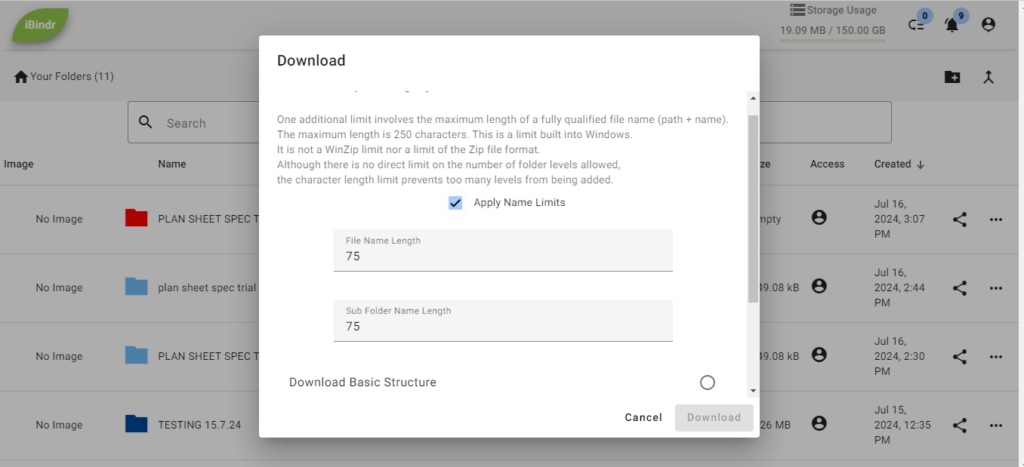
The lengths for cropping the “file name” and “sub-folder name” can be adjusted according to your preference, as long as the total does not exceed 260 characters. This flexibility ensures that the Windows operating system will not generate an error due to the path length limitation.
This error only affects Windows users due to the system’s file name length limitation. Users of other operating systems will not encounter this issue.
Happy downloading!
For more detailed information about the maximum file path limitation in Windows, please refer to the official Microsoft documentation